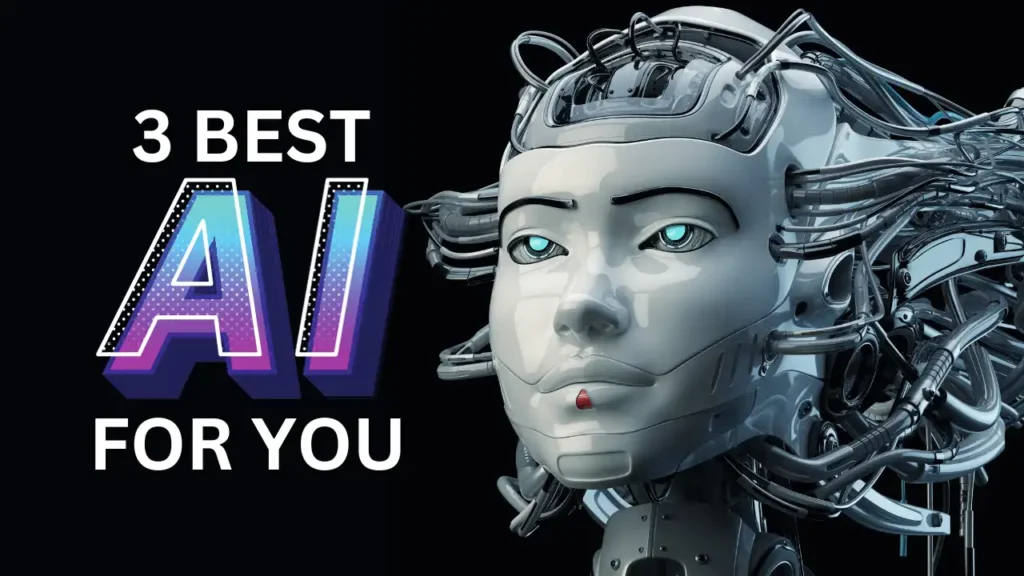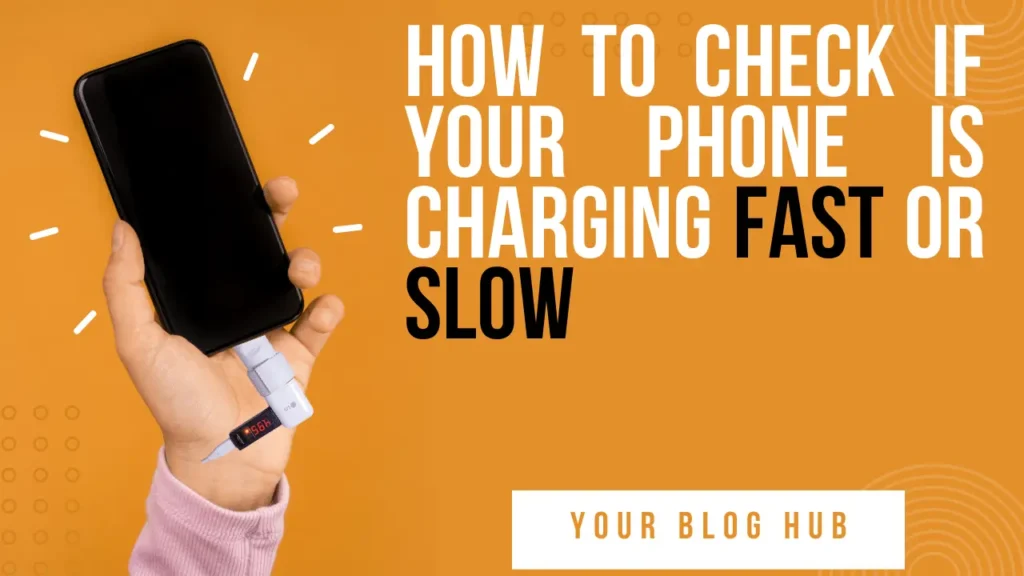
Calculate Charging Speed
Have you ever questioned if your phone is charging speed at the proper rate? It might be difficult to discern with quick charging, wireless charging, and a plethora of misleading tech metrics. Fortunately, your friend knows a few easy ways to check the charging speed of your phone. If you follow along, you’ll quickly become an expert at measuring volts and amps like a junior electrician!
Before you can determine if your phone is charging properly, you must first ascertain its specifications. You may find out the minimum and suggested charging power for their phones from companies like Google. So if you don’t already know that information, Google it.
It’s time to test your charger after you’ve figured out how your phone charges. There are now two methods available for obtaining such measurements. From inexpensive to not-so-cheap, let’s examine some possibilities.
Use The Ampere App
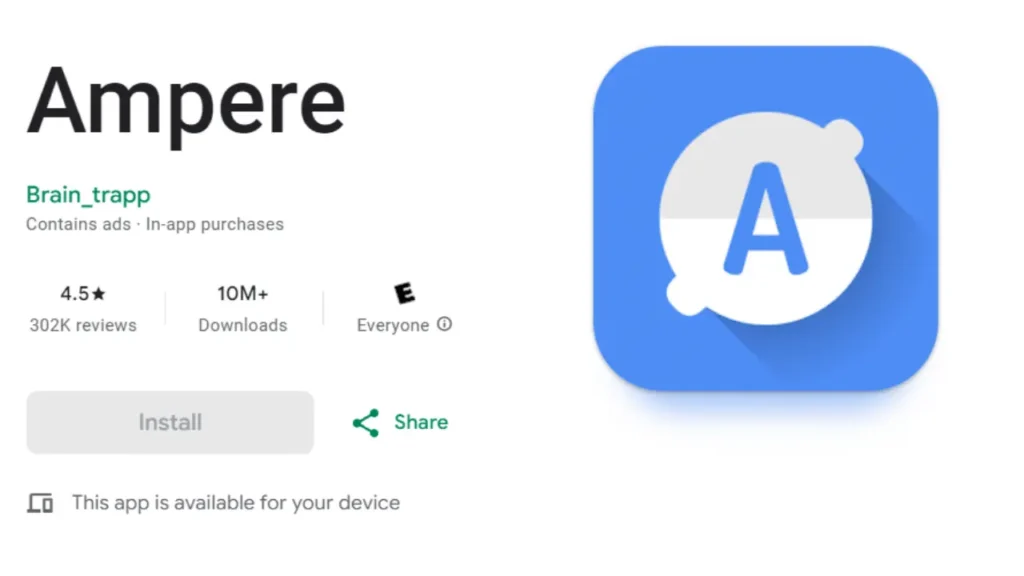
The Ampere app can be downloaded from the Play Store and is the simplest way to measure charging speed. You can get real-time measurements of your battery’s power flow while charging with this handy little app, which is free to download.
Make sure your phone’s battery is low before using Ampere so that when you connect it in, it will begin charging vigorously. Plug your charger into your phone and open Ampere. You can see the voltage, battery life, and the crucial milliampere measurement on your phone in ampere.
The milliampere (mA) indicates the force with which electrons are entering the battery. Divide the milliampere (mA) by 1,000 to convert to normal amps. Thus, 1.5A equals 1,500mA. Next, use this method to determine the wattage of your charger using the voltages and amps data.
Watts = Volts x Amps
Compare the wattage Ampere gives you to what your phone is rated for. If your phone supports 18W fast charging but Ampere shows your charger pushing 10W, then you got room for improvement homie!
Buy A Fancy Voltage Meter

For $25, you may get a voltage metre similar to the Plugable USB metre if you want to go very scientific. This handy gadget measures that lovely power by sitting between your phone and charger.
Real-time readouts of voltage, current, and other statistics will be shown. To evaluate charger performance, plug and unplug several chargers. These metres don’t support very high wattages and can get rather complicated. Yet, it’s the most precise method for identifying malfunctioning chargers naturally.
Can New Chargers Make My Phone Go Zoom?
Occasionally, yes; other times, no. A better charger could be able to provide the additional zoom energy if your phone is compatible with USB Power Delivery, or another rapid charging standard. First, though, your phone has to be compatible.
For example, if your phone supports up to 25W USB PD charging but your old, crusty charger can only handle 10W, you would get faster results with a modern 25W PD charger. To validate the gas pedal improvement, simply compare specs and get in touch with Ampere. VROOM VROOM!
Go and Test The Charging Speed
Alright folks, here’s the template for evaluating the charging efficiency of your phone. While voltage metres provide accuracy comparable to mad science, apps like Ampere make things simple.
Ultimately, being aware of your charging speed allows you to identify loose cables and ensures that your battery is being replenished quickly. particularly if you invest in high-end, fast-charging technology. Put it this way: test chargers. Your battery will be appreciative. I will now quickly try mine as well!